I stumbled on this particular post when the need arises for me to flash a password locked device. I tried installing the drivers manually since the drivers are not packed in exe format but all I get was an error message.
If you are trying to install a non verifed driver like the manual one I did you should get the error message because driver signing is on.
This method am going to show you is temporary and will loss effect after rebooting your PC
==>Reboot your PC while the boot logo is on continue pressing F8 till you see something of such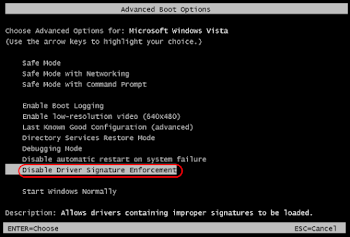
==>move down and click on disable driver signing.
Want to permanently disable it?? Go to my computer>>system properties>>hardware>>driver signing then disable it there..hope this helps in installing untrusted drivers??..subscribe to our mailing list for latest PC tutorials and more







