Evening guys, MTN bis has been blazing hot for a very long time now via simple server but just that simpleserver does not powers all applications like windows updates, avast antivirus and others.
This evening, I’ll be showing you a step by step guide on how to setup simpleserver to work with all apps on PC.Just draw closer to me your learning chair.
This evening, I’ll be showing you a step by step guide on how to setup simpleserver to work with all apps on PC.Just draw closer to me your learning chair.
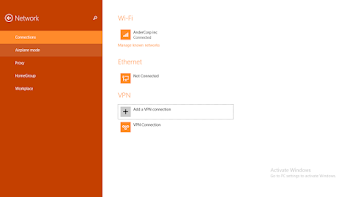
How To Power Simpleserver With All Apps On PC
==>Subscribe to MTN bblited by sending BBlited to 21600 That is for the daily cost 70# while monthly Send BBlitem to 21600 cost 1000#
===>Firstly make sure your simpleserver is opened
==>Then manage to get to connections on PC>Add VPN
==>setup like this
==>Now move to manual configuration
Proxy:127.0.0.1
Port:8080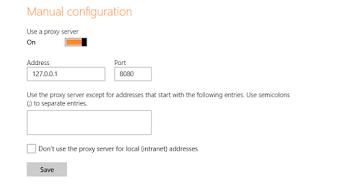
==>The next step is to setup LAN settings move to internet options you can quickly move to settings>advanced settings on Google chrome.
==>Click on the VPN connection then edit and input the proxy and port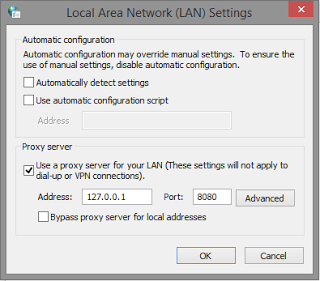
==>Now power up your modem the VPN connection will connect automatically.
Hope this helps?? Kindly hit the share button to share with your friends..





