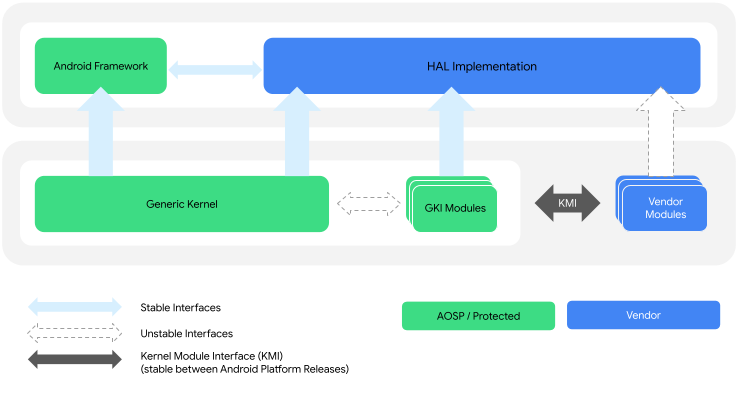This tip is very useful, and very easy to use. It is mostly useful while driving as you can’t be typing while driving. So, the best option is to convert your speech to text.
This feature, came with Android Os and does not require you download any third party app to make it work.
This feature, came with Android Os and does not require you download any third party app to make it work.
- Open any of your app that support keyboard
- At the corner, tap the microphone button
- Once you get “speak now” start dictating the words you want to convert to text
- If you want to input punctuation mark such as comma, full stop, you also need to dictate it.
- For line spacing and paragraphs, dictate enter “new line” “new paragraph”
Post credit: gizbot