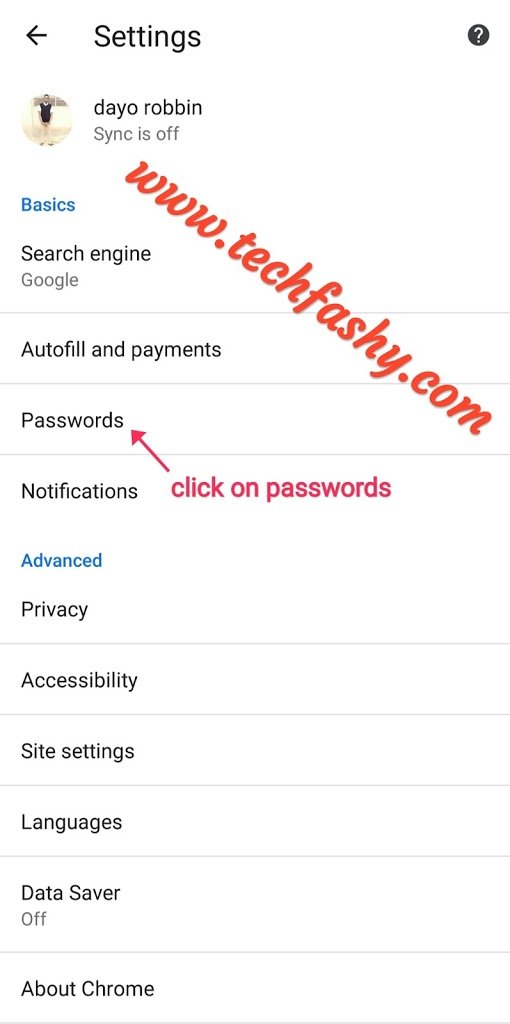Most times, while in private chats or in group chats, we make typographical errors which are cannot be corrected. Recently, whatsapp in their latest updates, fix the issue and added a “delete for everyone” and delete for “everybody features” with this, you can easily delete messages you’ve sent to your chats and they will see this from their end “This message has been deleted”. In this post, you will learn How To Read Deleted Whatsapp Messages.
This afternoon, am sharing with you another trick that can make you read those deleted messages on whatsapp with just little knowledge. Just sit back, get a bottle of coca-cola while you read along this post.
How To Read Deleted Whatsapp Messages!!
- Download this third-party app from Googleplay store install and activate the notification log
- Once you have a deleted meesages sent from your whatsapp contact and you want to actually know its contents, search the message in the Android notification log.
- To access the notification log, Long press the home screen, then tap on Widgets > Activities > Settings > Notification log.
- On stock Android, a Settings widget can give access to the notification log
Disclaimer:This post is meant for educational purpose only!!
Source:Gadget360